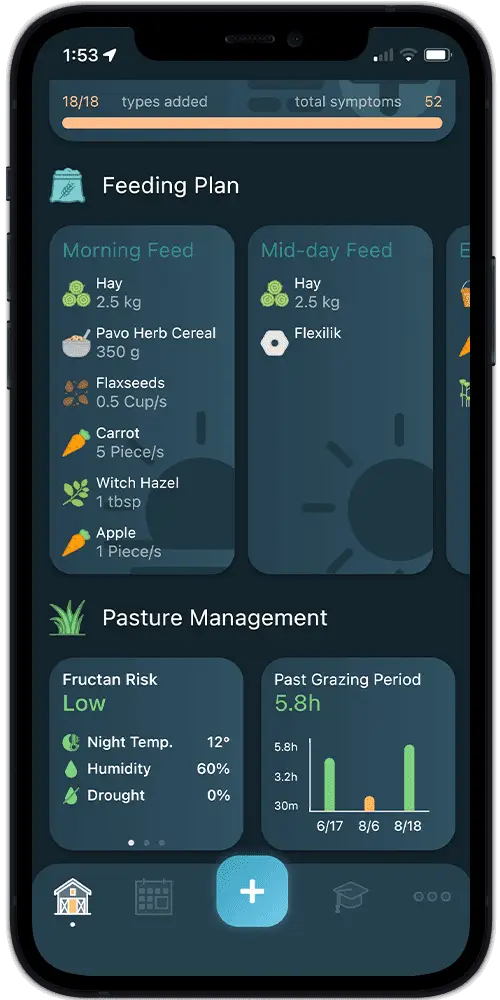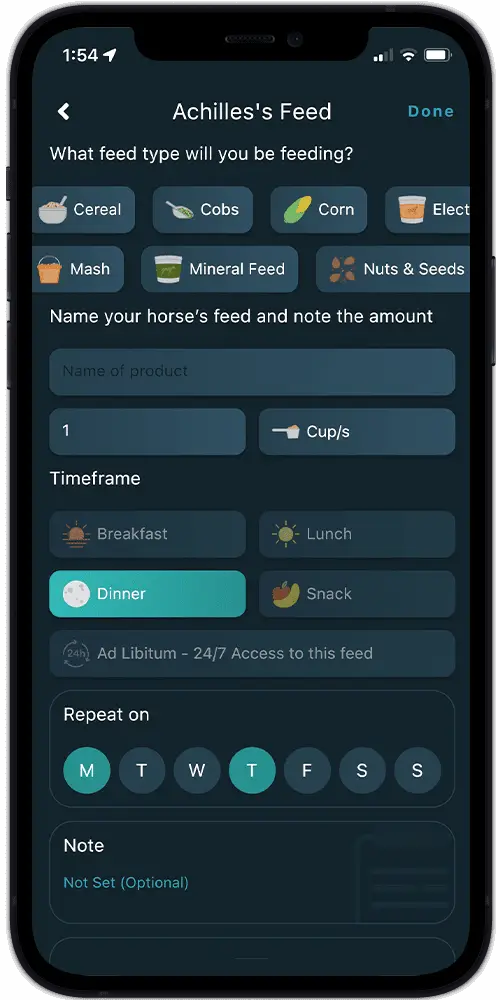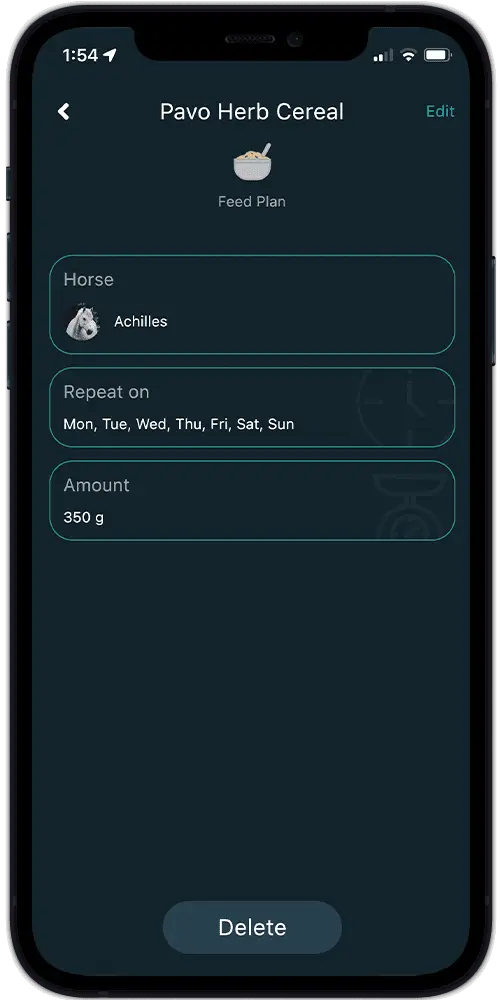Create an individual feeding plan for your horse
Always keep track of your horse's diet with our detailed feeding plan - customized for your horse!
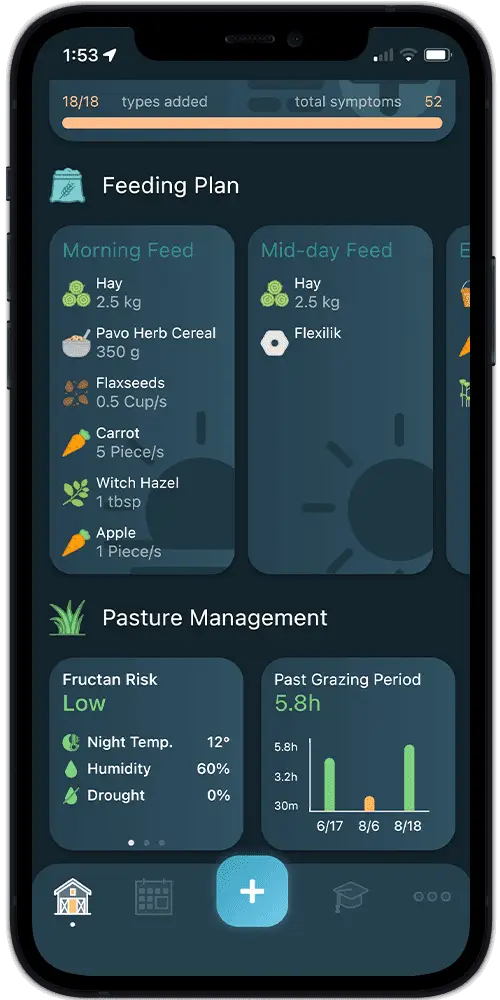



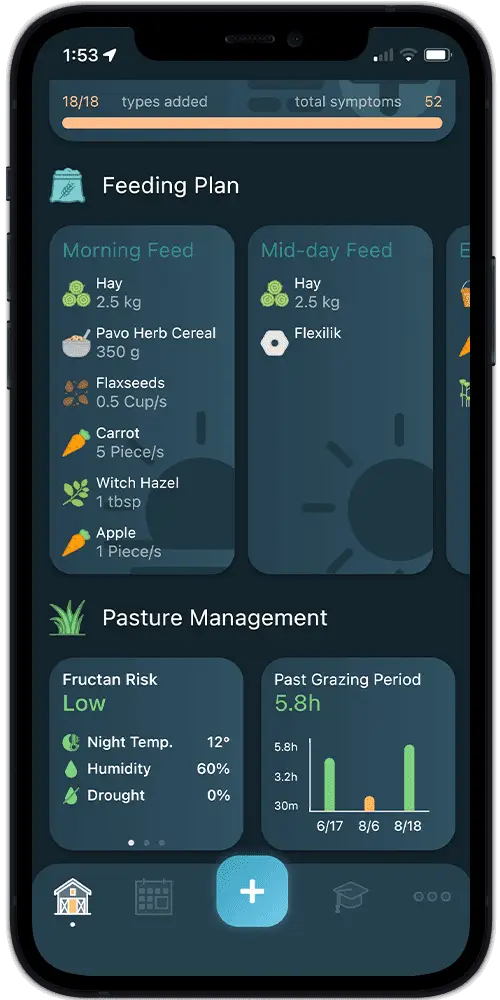

How can our feeding plan help you?
Daily Feed Plan
Add breakfast, lunch and dinner into the feeding plan to have an overview of your horse's nutrition.
Snacks
Keeping track of snacks is important as well. This makes it so much easier to maintain a healthy diet for your horse!
Ad Libitum
Determine which feed your horse should have 24/7 access to.
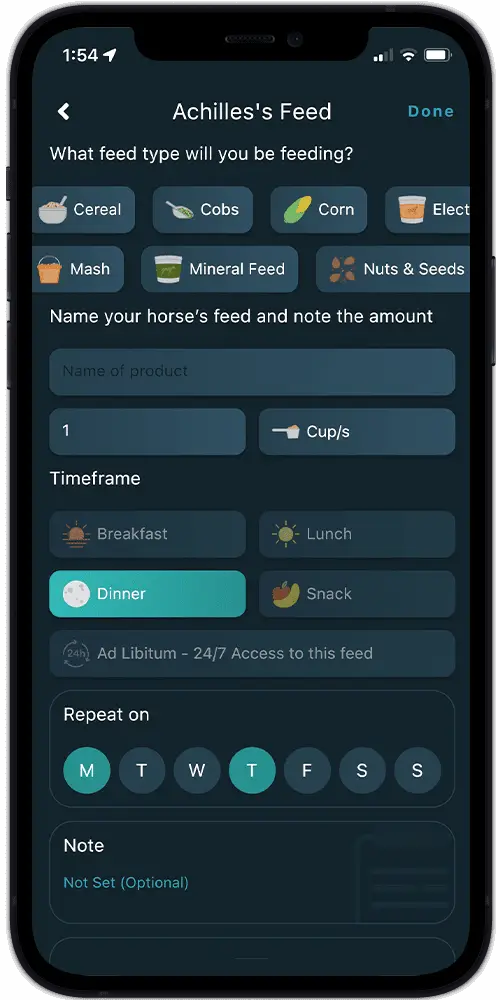
Feed types
Extensive feeding plans can be confusing. We have a solution! Our feeding plan lets you enter all types of feed - herbs, vitamins, mineral feed and many more.
Portion size
You can enter the exact portion size of your horse's feed. No more remembering which supplements and cereals, should be which amount!
Daily Routine
Your horse's feedings will always show up on your homepage - so you'll never forget a mealtime again!
The Happie App is completely free to download. The free version of the app offers many features to help you keep your animal happie. Some options are limited or not available in the free version. You have the option to buy a premium subscription to the app to unlock all features. For more information, check the pricing page.
You do not need to buy the premium version of the Happie Horse App to manage your horse, but remember that not all functions will be available to you in the free version.
- Digital To-Do List
- Gait analysis
- Health record
- Medication*
- Diseases*
- Treatments*
- Emergency contacts
- Weight
- Body values
- Cushing’s diary
- Fructan risk at current location
- Weather data & risk forecast
- Training exercises
*limited access
You can now officially create as many horse profiles as you want! Even with the freemium version of the app.
We all know that more horses equal more fun, but also more management and work. Now you can plan all of your horses’ days and keep track of their health.
Of course! Decide between read access and full access.
Read access allows a person to view the entered data (e.g. for the vet). Full access allows other users to enter or change data themselves (e.g. riding partners, stable staff).
You can find the feeding plan on the start page. There you have an overview of morning, midday and evening feed as well as snacks and feed that your horse has continuous access to.
On the start page under the headline “Feeding Plan” you can find a plus button which allows you to add new feed. If you already entered feed into the app, you might have to swipe right to find this button.
Otherwise you can just click on the already existing feeding plan and then once again click the plus button in the respective section you want to add feed into.
To edit a feed that has already been entered into the feeding plan, you have to click on the feeding plan and then on the relevant feed. In the right corner of the screen you can see the edit button. Make the desired changes, e.g. changing the amount, and click done.
Go into your feeding plan and click on the feed you want to delete. You can find a delete button at the bottom of the page. After pushing the button, you have to confirm that you really want to delete this feed.
Of course! Simply choose the “other” option, add the name of the feed, treat or snack and add it to your daily feeding plan.