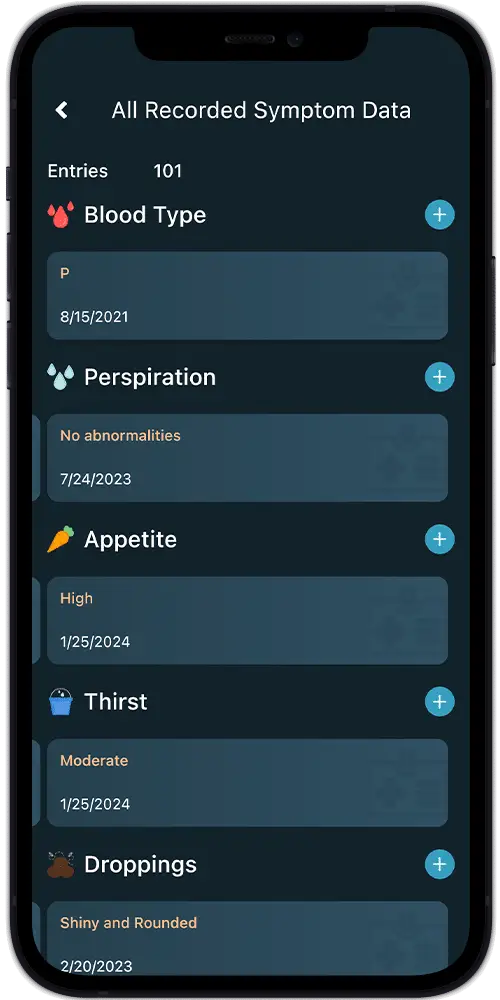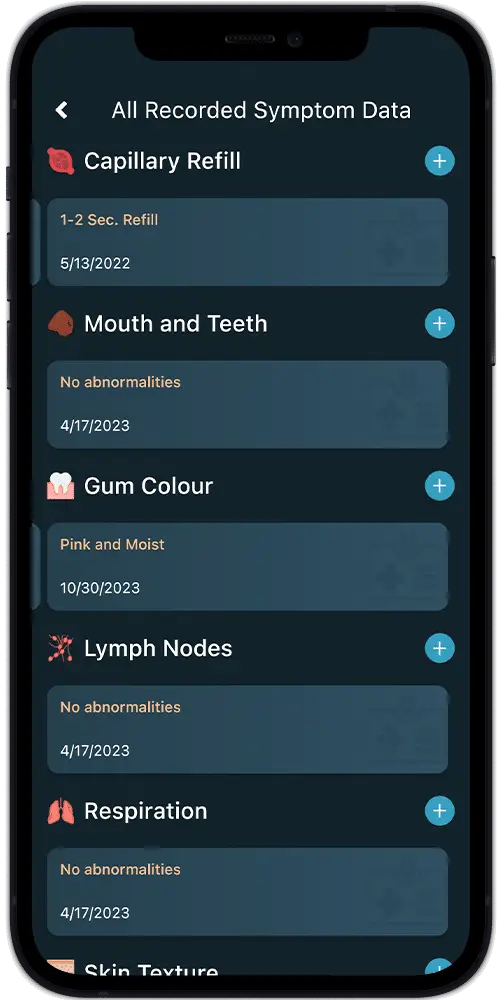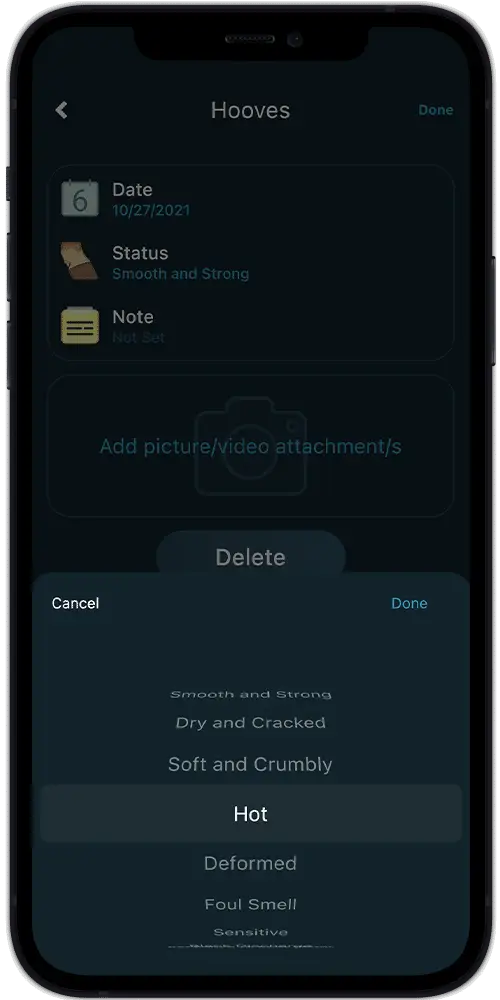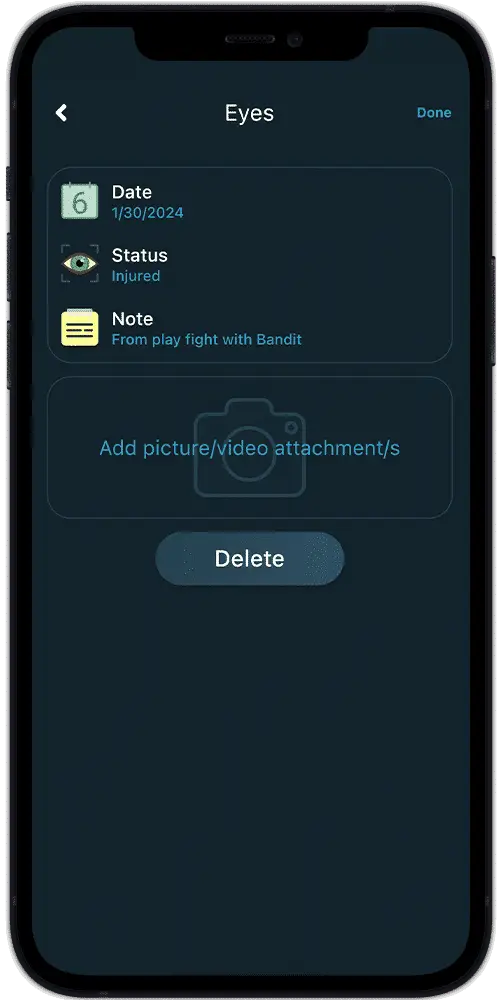Track patterns and quantify symptoms
Actively participate in your horse's healthcare by improving communication with vets and identifying triggers through our symptom diary.
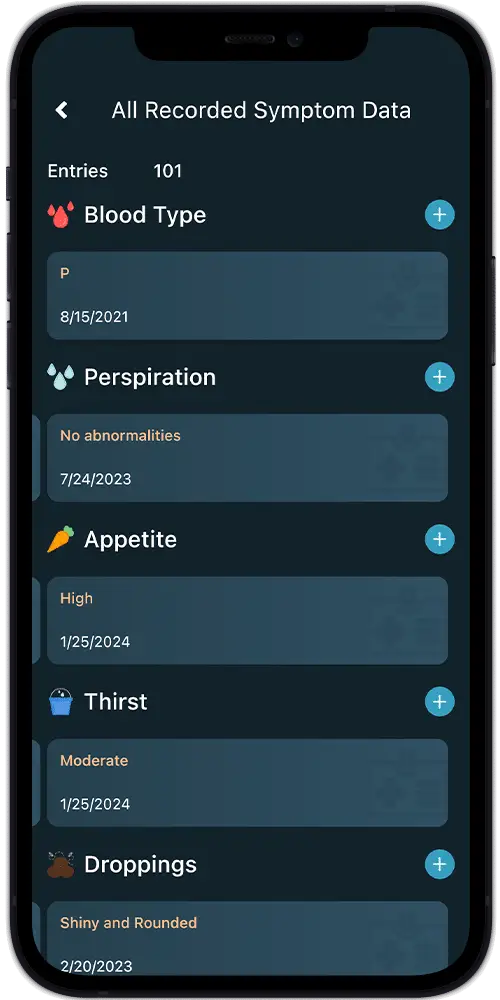
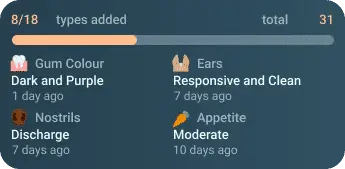
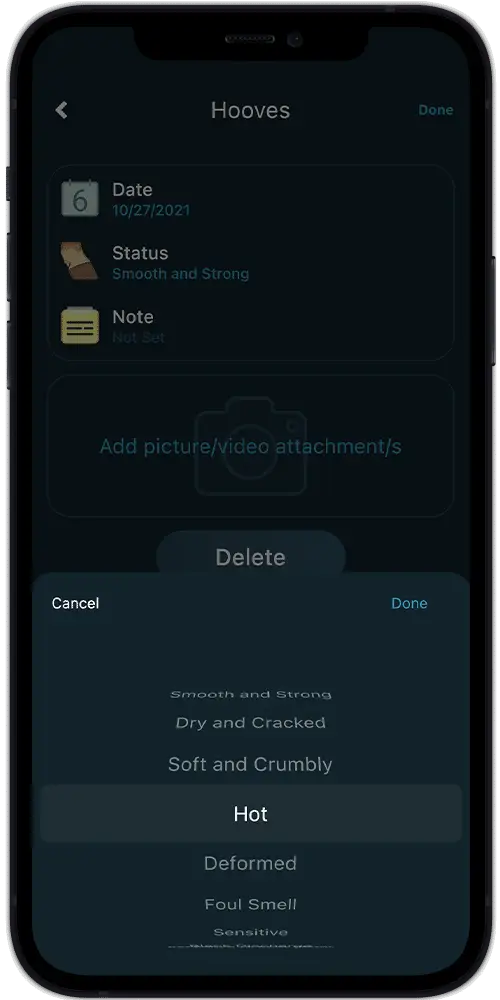
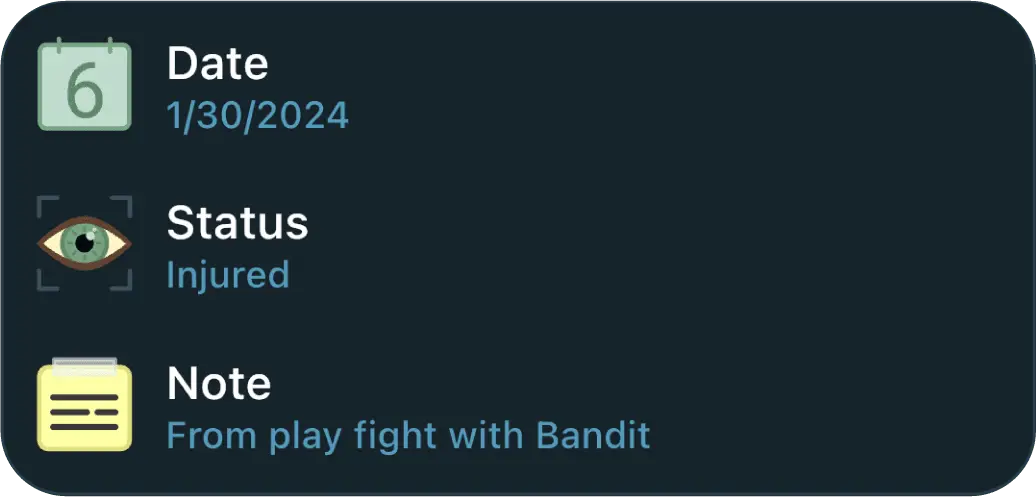
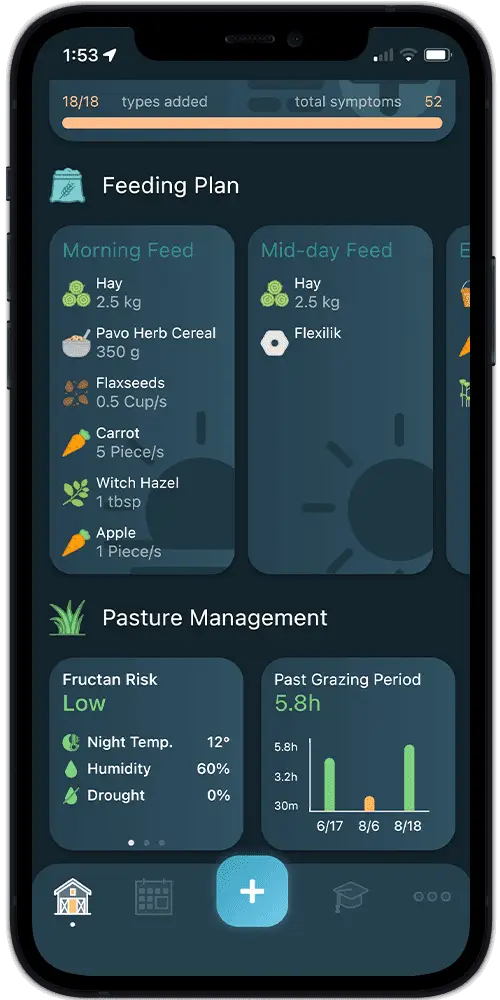

How can our symptom diary help you?
Pattern Recognition
By consistently logging symptoms, you can detect patterns or trends over time, aiding in understanding the nature of your horse's conditions.
Gender Specific
Track your mare's heat cycle or specifically regard genitalia symptoms for stallions, mares and geldings.
Progress Monitoring
It helps track the effectiveness of treatments, enabling adjustments as necessary.
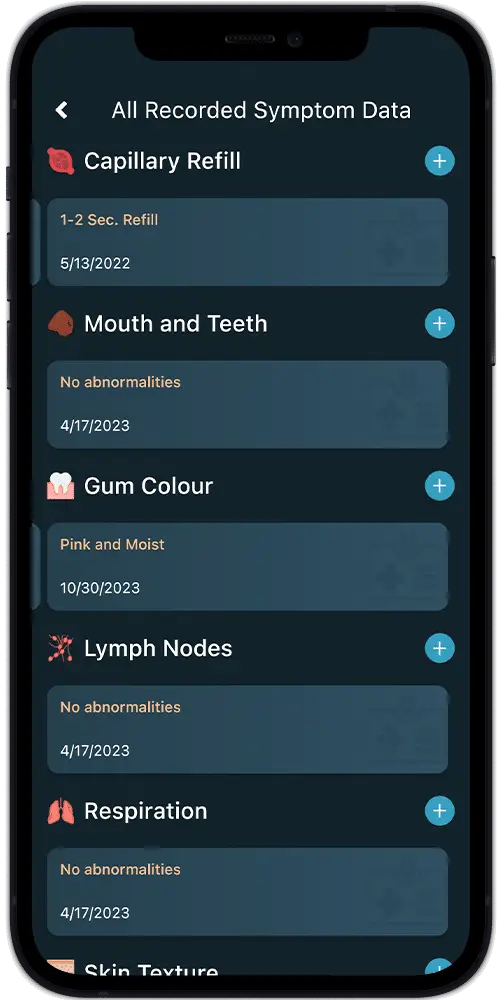
Improved Communication
With detailed records, you can effectively communicate with your vet and farrier, ensuring comprehensive care.
Identification of Triggers
By correlating symptoms with outside factors, you can identify triggers and make informed adjustments to your horse's training, feeding and more.
Early Detection
Allows for the early detection of changes or new symptoms, which may indicate the progression of a condition or the onset of a new health issue.
The Happie App is completely free to download. The free version of the app offers many features to help you keep your animal happie. Some options are limited or not available in the free version. You have the option to buy a premium subscription to the app to unlock all features. For more information, check the pricing page.
You do not need to buy the premium version of the Happie Horse App to manage your horse, but remember that not all functions will be available to you in the free version.
- Digital To-Do List
- Gait analysis
- Health record
- Medication*
- Diseases*
- Treatments*
- Emergency contacts
- Weight
- Body values
- Cushing’s diary
- Fructan risk at current location
- Weather data & risk forecast
- Training exercises
*limited access
You can now officially create as many horse profiles as you want! Even with the freemium version of the app.
We all know that more horses equal more fun, but also more management and work. Now you can plan all of your horses’ days and keep track of their health.
Of course! Decide between read access and full access.
Read access allows a person to view the entered data (e.g. for the vet). Full access allows other users to enter or change data themselves (e.g. riding partners, stable staff).
You can find the Symptom Diary on the start page under “health”. There you have an overview of the amount of symptoms and the types you’ve added. Click it to view further details on the Symptom Diary sub-page.
Open the Symptom Diary, scroll to the area your horse’s shows symptoms at and click on the blue plus to the right or the big plus if you haven’t added anything yet.
To edit a symptom that has already been added to your symptom diary, you have to click on the symptom diary widget and then on the symptom you want to edit. In the right corner of the screen you can see the edit button. Make the desired changes, e.g. changing the status, and click done.
Go into your symptom checker and click on the symptom you want to delete. You can find a delete button at the bottom of the page. After pushing the button, you have to confirm that you really want to delete this symptom.
Of course! When on the Symptom Diary, scroll to the area you want to review and swipe from left to right to view previous entries to said area.